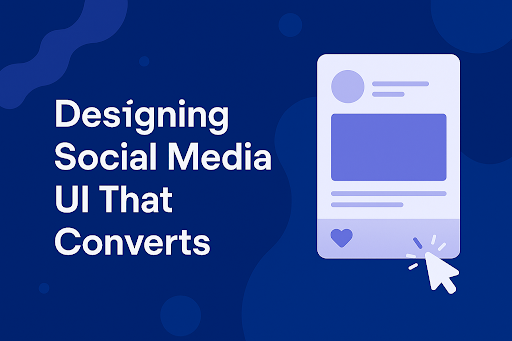In today’s fast-scrolling digital landscape, grabbing and holding user attention is a precious commodity-especially on social media platforms. Whether you’re building a new app, launching a campaign, or optimizing an existing interface, social UI design is the cornerstone of successful user engagement and conversion.
But good design goes beyond aesthetics. The right UI drives user behavior, encourages interaction, and nudges users toward specific goals-like signing up, sharing content, or making a purchase. In this article, we explore how to craft a high-converting social media user interface, backed by design principles and real-world examples
Why Social UI Design Matters for Conversion
A well-executed social UI design enhances:
- User experience: A clean, intuitive layout ensures users spend more time engaging.
- Brand trust: Polished and professional interfaces build credibility instantly.
- Conversion rate: Strategic design funnels users toward CTAs that matter.
In short, good design is good business.
Key Elements of a High-Converting Social UI Design
1. Visual Hierarchy That Guides Attention
A clear visual hierarchy ensures users don’t feel lost. Using size, contrast, and whitespace effectively, you can guide attention from content to CTAs. For instance, bold headlines and high-contrast buttons lead the eye naturally toward interaction points.
2. Mobile-First, Thumb-Friendly Layouts
Over 90% of social media consumption happens on mobile devices. Design your UI for thumb zones, with tappable buttons, swipe actions, and sticky headers. Prioritize ease of use without cluttering the screen.
3. Emotionally Resonant Visuals
Use imagery and color psychology to evoke emotion. Whether it’s excitement, urgency, or calmness, visuals that reflect your message can amplify conversions. A great social UI design uses emojis, avatars, and stories to drive emotional connection.
4. Microinteractions and Feedback
From heart animations to progress indicators, microinteractions create delight while reinforcing user action. Instant visual feedback (like a “Saved!” tooltip) helps users feel in control and more willing to engage further.
CTA Placement and Timing
Strategic Call-To-Action (CTA) placement is crucial. Consider these tips:
- Above the fold: On landing pages or stories, show the CTA early to capture intent.
- Sticky CTAs: On content-heavy interfaces, fixed CTAs make it easy to act without scrolling.
- Action-aligned: Place the CTA at natural decision points, like after a post read or at the end of a carousel.
Don’t overwhelm users with too many CTAs. One or two clear actions per screen are enough.
Leverage Native Behaviors
The best social media UIs emulate familiar interaction patterns:
- Swiping stories
- Double-tapping to like
- Pull-to-refresh
- Infinite scroll
Users are conditioned to these gestures. Smart social UI design leverages these defaults to lower the learning curve and increase comfort and stickiness.
Case Study: Instagram’s Shopping Flow
Instagram mastered conversion through seamless design:
- Shoppable tags blend with visuals
- Taps bring up product details, not away from content
- Checkout is one-click within the app
This integrated experience reduced friction and increased conversions dramatically-proving how powerful intentional UI can be in a social setting.
Trust Signals That Influence Decisions
Social media UIs should include subtle trust cues:
- Verified badges
- Visible likes or shares
- User-generated content
- Testimonials or “Seen by” counters
These cues offer social proof and reinforce legitimacy, which is especially important when leading users to signup forms, stores, or landing pages.
Accessibility and Inclusivity
A truly effective social UI design is accessible to all:
- Use high-contrast text for readability
- Add alt text for images
- Ensure keyboard and screen-reader compatibility
- Provide motion control options for users with sensitivities
Designing with inclusivity in mind not only broadens your reach but builds a more empathetic, human-centered product.
Testing and Iteration
No matter how beautiful your UI is, data should guide design. Use A/B testing to try different placements, colors, button shapes, and flows. Heatmaps and scroll maps also offer valuable insights into how users interact with your interface.
Practical tools like an URL status code checker also help ensure that your CTAs and shared links always lead to valid, error-free pages—avoiding dead ends that harm trust and conversions.
Final Thoughts
Designing a high-performing social media interface isn’t just about looking good-it’s about making users feel good, guiding them with ease, and encouraging the next step. Whether it’s following a profile, signing up for a service, or purchasing a product, social UI design has the power to influence every click and tap.
As trends evolve, so should your interface. Stay adaptive, monitor user behavior, and continually optimize for performance. In the crowded digital space, intuitive and user-centric UI can be your biggest differentiator.